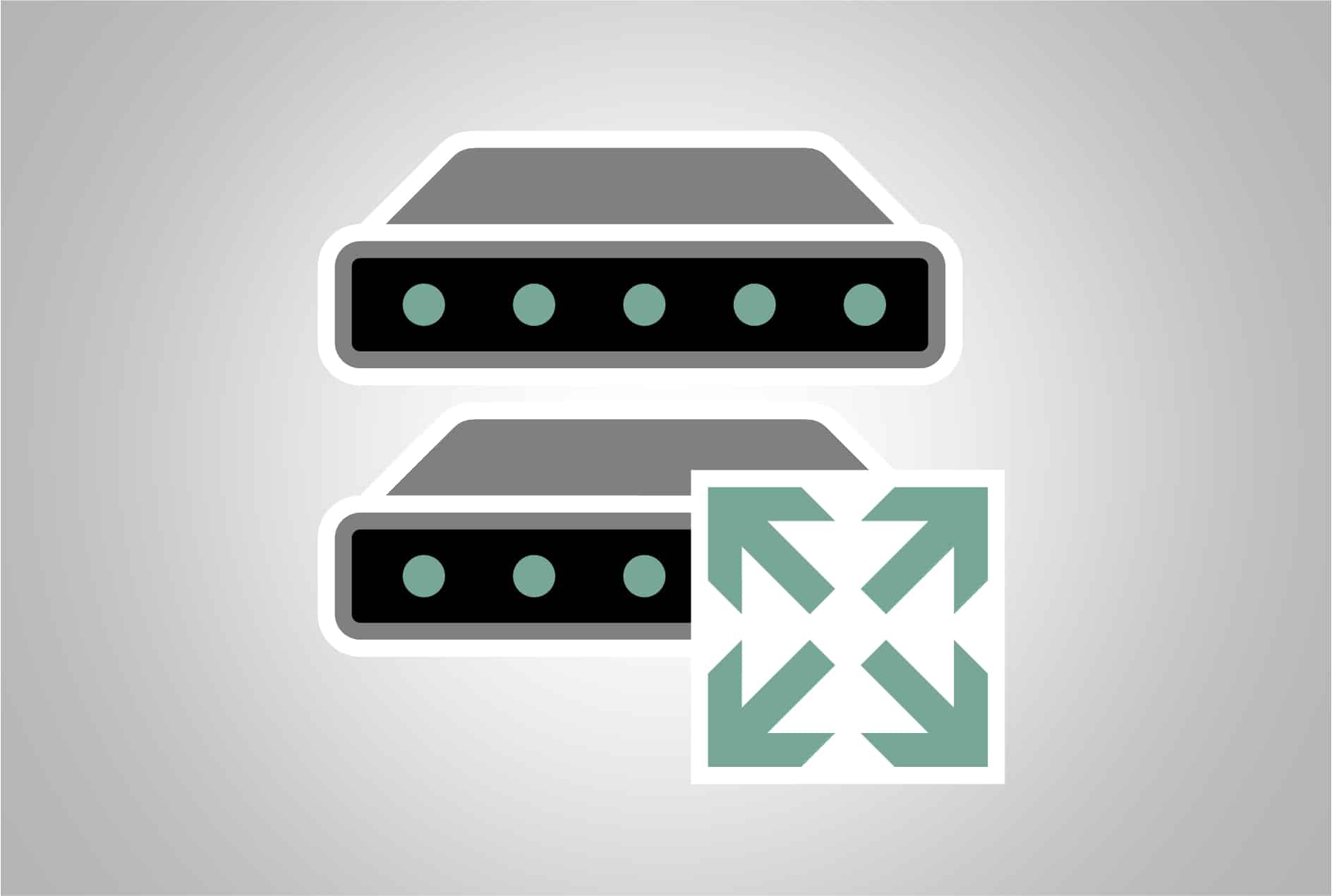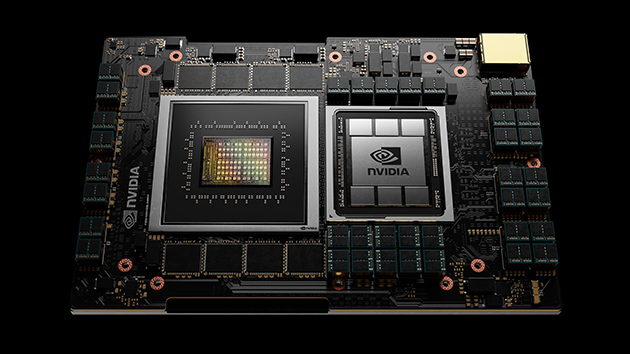-
How to change log files permissions in bind?
Overview The umask settings are passed down from the parent process to the BIND process. This means that the permissions for all files made by BIND can be restricted. Solution You need to change the systemd unit file so that “others” can’t read, write, or run any files made by BIND. Create a directory for…