TOC
Table of Contents
Overview
Quick Boot is a vSphere feature that speeds up the ESXi server update process. A normal reboot entails a complete power cycle requiring firmware and device initialization. Quick Boot optimizes the reboot path to avoid this, cutting the upgrading procedure time in half.
The Quick Boot feature is not supported by all servers or setups. The support for Quick Boot is conditional on the prerequisites listed below. If the system is supported, you can enable the Quick Boot feature in the Update Manager UI.
Precheck functionality is included in the Quick Boot feature to avoid the use of an unsupported configuration. A standard reboot is conducted if any of these prechecks are not met. Additional requirements defined by the hardware vendor are not checked by our prechecks.
Only if the following conditions are met may Quick Boot be enabled in the Update Manager UI.
General Requirements
- The host platform should be supported.
- All device drivers should be supported.
- Individual checks for the platform and drivers are included in precheck functionality.
- Additional restrictions defined by an OEM in its own documentation are not covered by quick boot checks.
- For ESXi 7.0 U2 or later, disabling the TPM after it was enabled may cause server boot failure.
- For ESXi 6.7, TPM should be disabled, no passthrough devices should be configured for VMs on ESXi host, and no vmklinux drivers should be loaded on the ESXi host.
Resolution
Run the following command from the shell on the ESXi host to see if your system is compatible with Quick Boot:
/usr/lib/vmware/loadesx/bin/loadESXCheckCompat.pyNote: This script will display a list of all issues that prevent Quick Boot from working on the ESXi host.






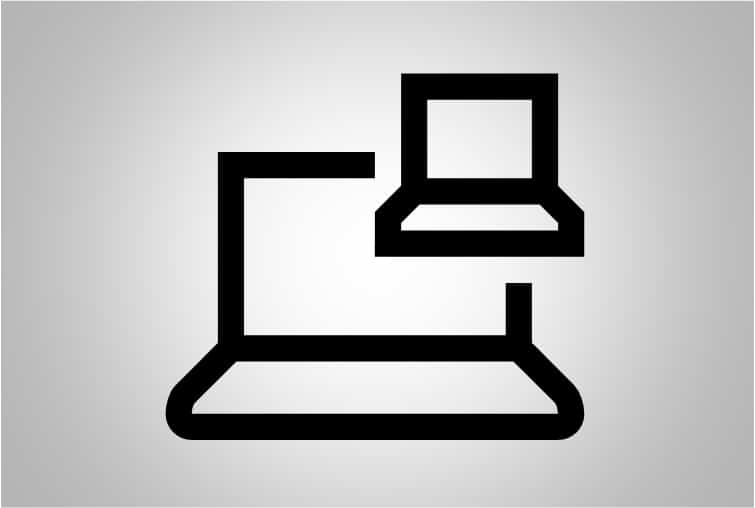
Leave a Reply
You must be logged in to post a comment.