TOC
Table of Contents
Overview
Running “esxcli software component apply” fails during an upgrade from ESXi 6.5/6.7 to ESXi 7.0 U2a with OEM Customized Installer due to an error similar to:
[root@localhost:~] esxcli software component apply -d /vmfs/volumes/datastore/amsdComponent_701.11.8.0.15-1_18612107.zip
[MissingVibError]
Cannot find VIB(s) VMW_bootbank_i40enu_1.8.1.136-1vmw.702.0.0.17867351 in the given VIB collection for component Intel-i40en_1.8.1.136-1vmw.702.0.0.17867351
vibIDs = ['VMW_bootbank_i40enu_1.8.1.136-1vmw.702.0.0.17867351']/var/db/esximg/reservedComponents/ directory has *.xml files which describe metadata of the components, while /var/db/esximg/reservedVibs/ directory doesn’t have corresponding metadata. Here is an example (reservedVibs directory has metadata xml files for VMware Tools component only).
[root@localhost:~] ls -l /var/db/esximg/reservedComponents/
total 24
-r--r--r-- 1 root root 829 Feb 14 05:44 Broadcom-ELX-lpfc-66965244686063130.xml
-r--r--r-- 1 root root 859 Feb 14 05:44 Intel-i40en-8544480375861246145.xml
-r--r--r-- 1 root root 835 Feb 14 05:44 Intel-ixgben-8163255327778063327.xml
-r--r--r-- 1 root root 1131 Feb 14 05:44 MRVL-E3-Ethernet-iSCSI-FCoE--2200338929548531958.xml
-r--r--r-- 1 root root 1004 Feb 14 05:44 MRVL-E4-CNA-Driver-Bundle--7777201015471263370.xml
-r--r--r-- 1 root root 738 Feb 14 05:44 VMware-VM-Tools-498740180989153345.xml
[root@localhost:~] ls -l /var/db/esximg/reservedVibs/
total 4
-r--r--r-- 1 root root 2470 Feb 14 05:44 tools-light--6416824982208603578.xml
-r--r--r-- 1 root root 0 Feb 14 05:44 tools-light--6416824982208603578.xml.orig
-r--r--r-- 1 root root 0 Feb 14 05:44 tools-light--6416824982208603578.xml.sigSolution
The problem has been fixed in ESXi 7.0 Update 2c. The update allows for missing reserved VIBs when “esxcli software component apply/remove” is called.
Follow the procedures below to work around the problem:
- Copy metadata xml files obtained from OEM Customized Add-ons for ESXi base image to “metadata.zip.” For the example above, this is the desired condition of /var/db/esximg/reservedVibs/. The command “esxcli software component apply/remove” should now work.
ls -l /var/db/esximg/reservedVibs/
total 40
-rw-r--r-- 1 root root 2229 Feb 14 10:32 i40enu--7228415913307840962.xml
-rw-r--r-- 1 root root 2468 Feb 14 10:29 ixgben--7672047929482173857.xml
-rw-r--r-- 1 root root 1944 Feb 14 10:31 lpfc-7342711619553432416.xml
-rw-r--r-- 1 root root 1620 Feb 14 10:32 qcnic-5233142965180253243.xml
-rw-r--r-- 1 root root 2049 Feb 14 10:30 qedentv-6912134702379836384.xml
-rw-r--r-- 1 root root 1763 Feb 14 10:31 qedrntv-646326958601927957.xml
-rw-r--r-- 1 root root 2207 Feb 14 10:32 qfle3--8736531510308215125.xml
-rw-r--r-- 1 root root 1621 Feb 14 10:33 qfle3f--1811338524951531348.xml
-rw-r--r-- 1 root root 1814 Feb 14 10:33 qfle3i-3372514861995197607.xml
-r--r--r-- 1 root root 2470 Feb 14 05:44 tools-light--6416824982208603578.xml
-r--r--r-- 1 root root 0 Feb 14 05:44 tools-light--6416824982208603578.xml.orig
-r--r--r-- 1 root root 0 Feb 14 05:44 tools-light--6416824982208603578.xml.sig





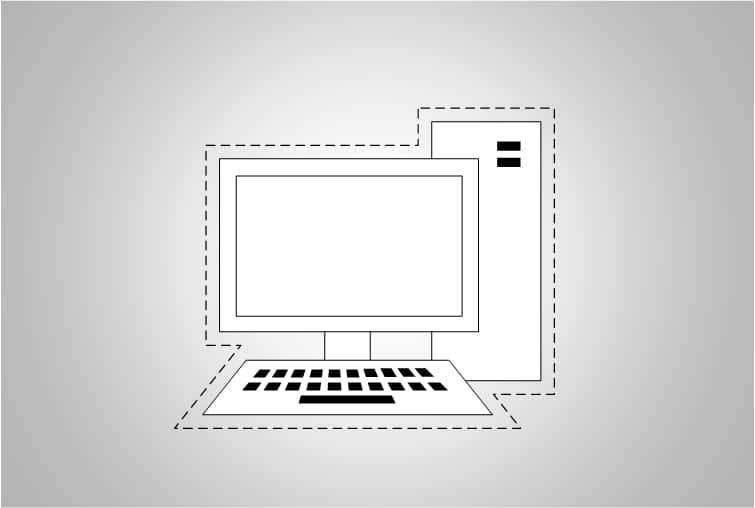
Leave a Reply
You must be logged in to post a comment.